View your LookBookLink by clicking the PROFILE icon
Pinch your fingers to zoom the image.
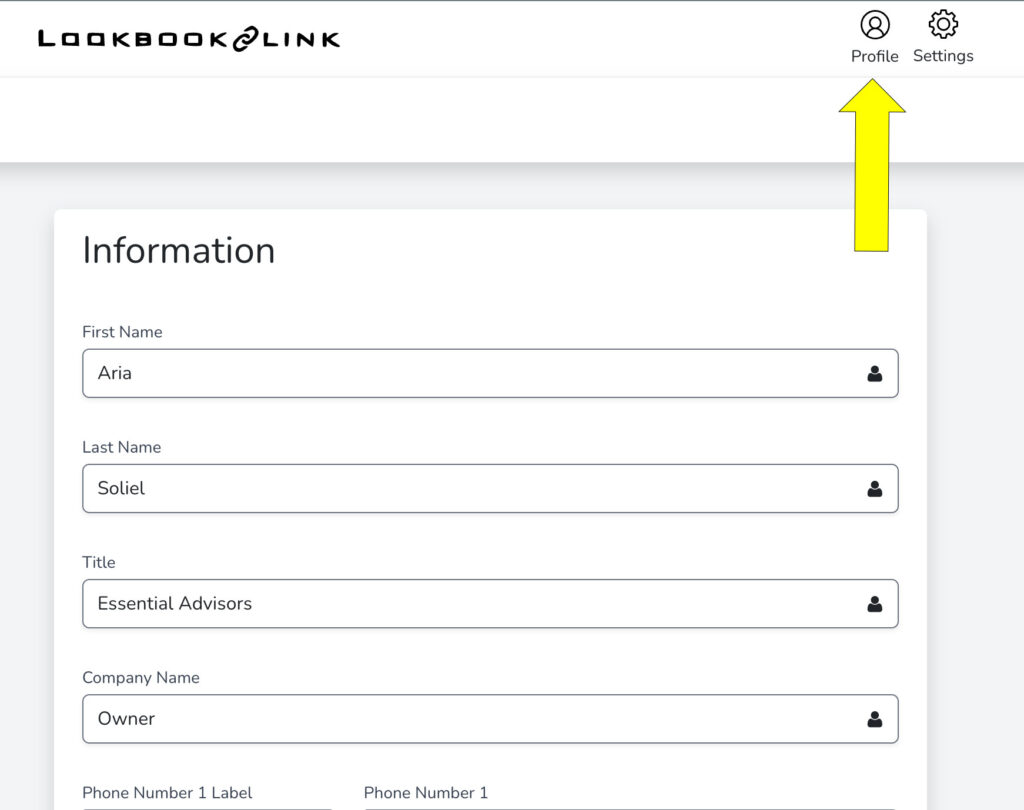
When you click PROFILE you will see the public view of your LookBookLink with the controls needed to add to your content tabs (photos, links, videos, and documents).
***Tips:
- To see your LookBookLink as your audience will, log out and paste your LookBookLink URL in a new browser session.
- You can also use an incognito browser window or alternate browser to see the public view of your LookBookLink while remaining logged in to your dashboard in a separate browser or broswer session.
- Find, copy, and bookmark your LookBookLink Custom URL in Settings>>Account.