Select Settings >> Account
Pinch your fingers on smartphone to zoom the image.
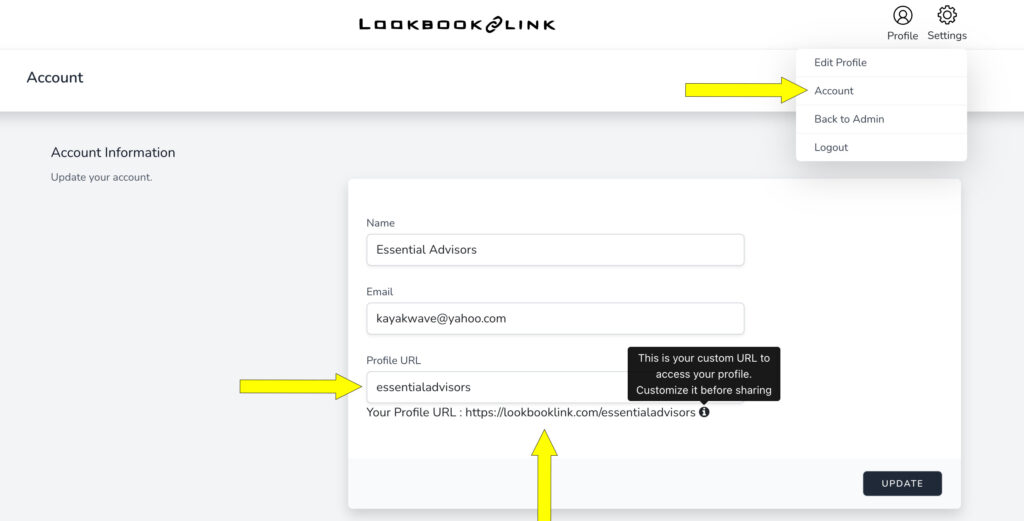
Your account settings include basic settings like email address and password. You can also customize your link name with the CUSTOM URL field.
***Tips:
- Customize your URL BEFORE sharing your LookBookLink. If you share your link and then change it, the audience you initially shared with will no longer see your LookBookLink.
- Remember to copy and bookmark your LookBookLink Custom URL for sharing or viewing later.
- Your Custom QR code will dynamically update when you update your URL.
- If you change/update your email you must then verify your email address by clicking VERIFY in the verification email we send you.
- Email Verification should be completed immediately after updating your email address.