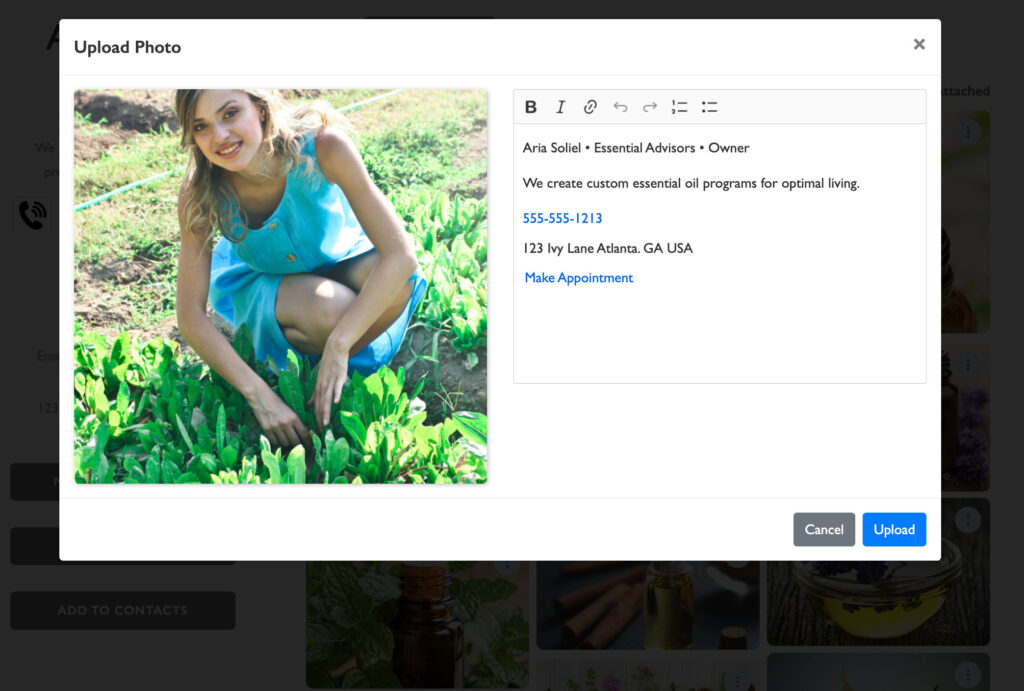Add Photos
- Click to upload one photo at a time. Limit of 15 photos. Your quota and number of images added is listed on your photo tab.
- Drag and drop your photos for sequencing.
- Click the three dots you see in the upper right hand corner of added photos to delete.
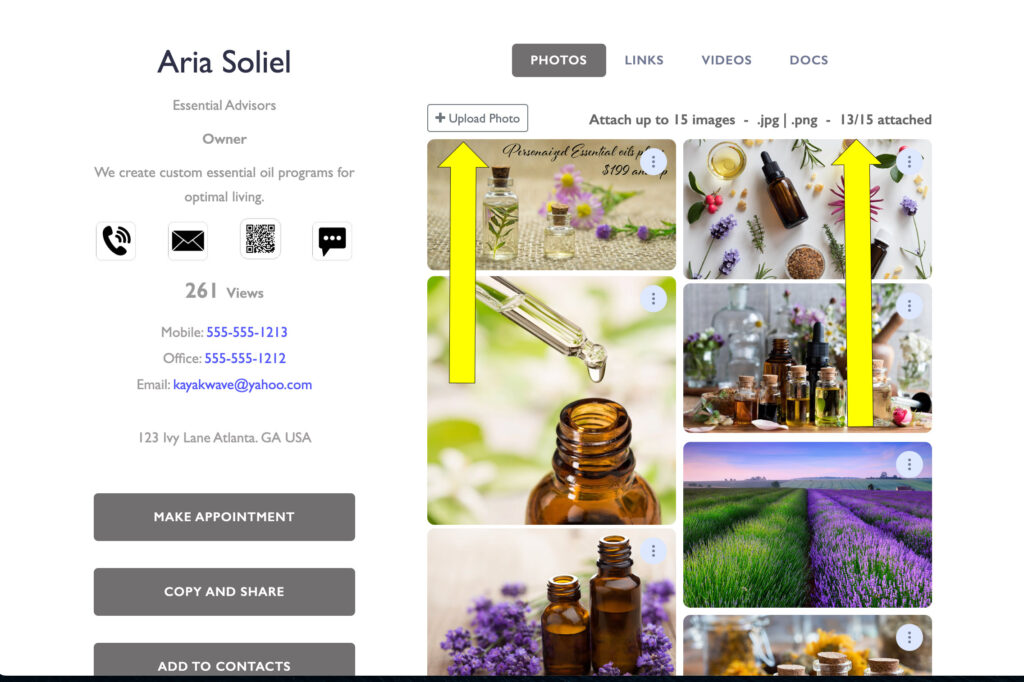
Crop Your Photo
Click in the center and drag the crop tool for position. To resize the crop tool, click and drag from the bottom right hand corner.
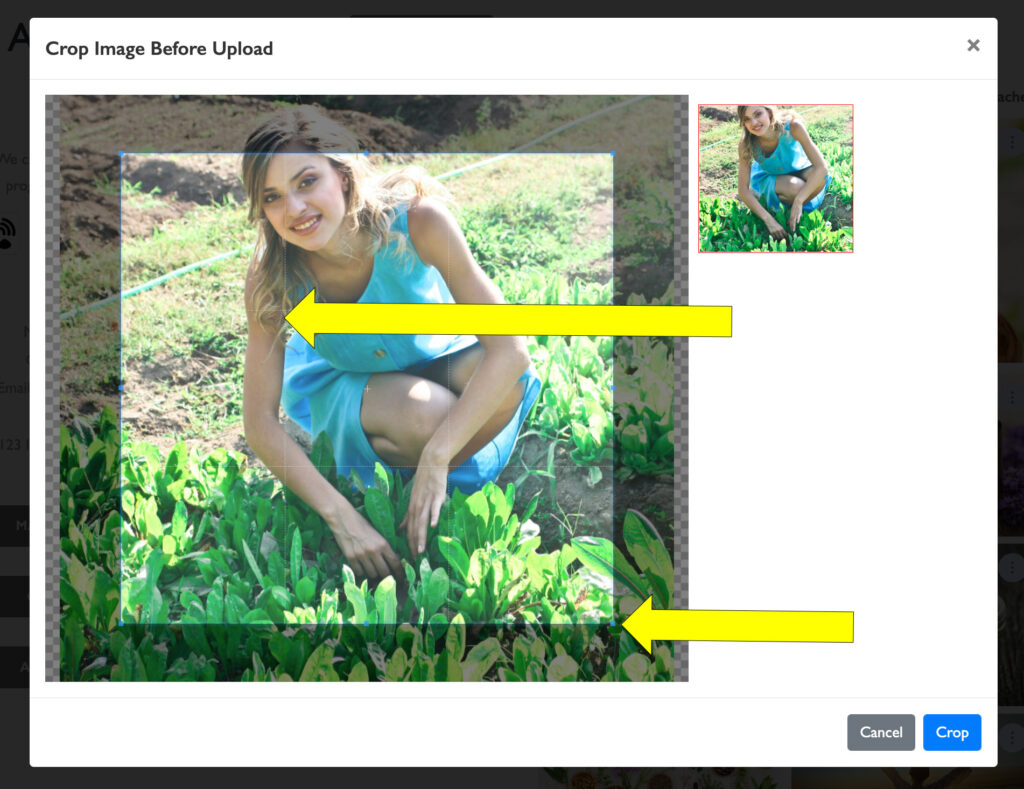
Caption Your Photo
We add your contact info as your default photo caption but you may choose to customize your photo caption here. Use the link icon after highlighting text to add a link to your photo caption.
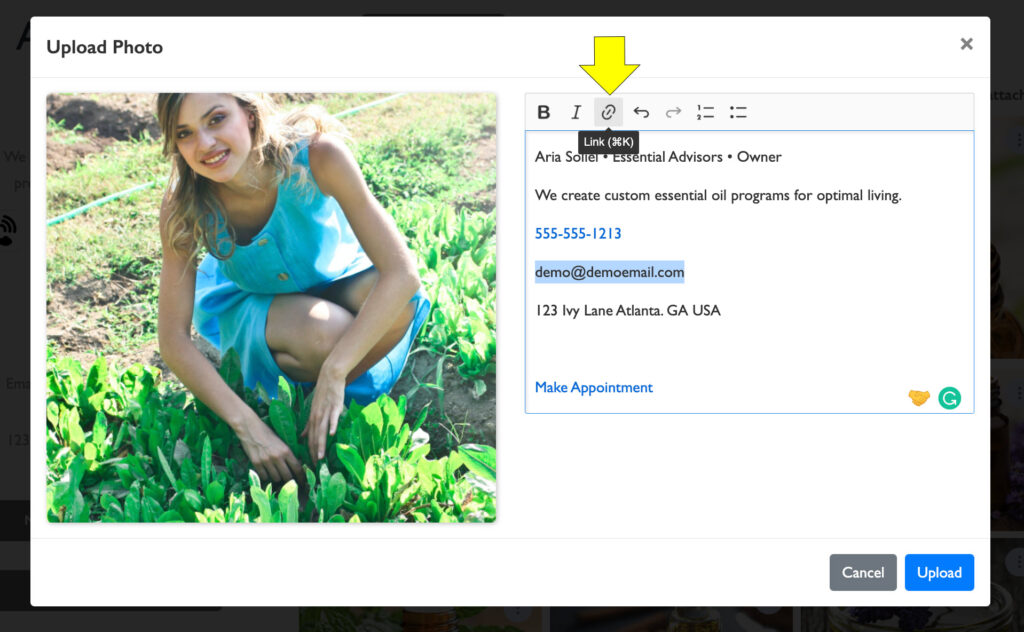
Use prefixes for your links
- Use https://www prefix for a website address
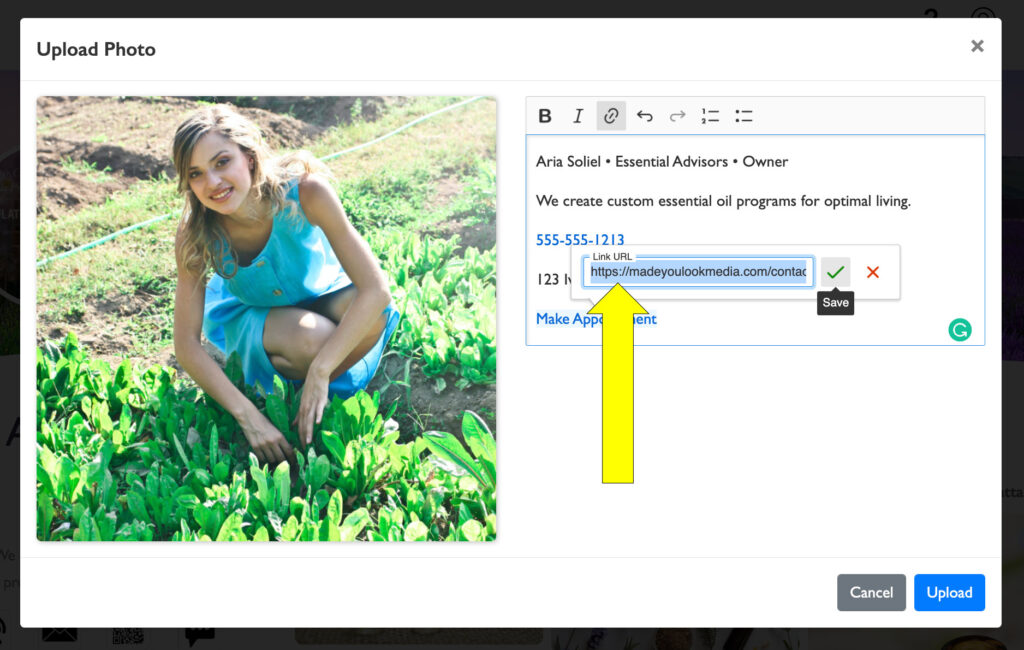
Use prefixes for your links
- Use mail: prefix for an email link
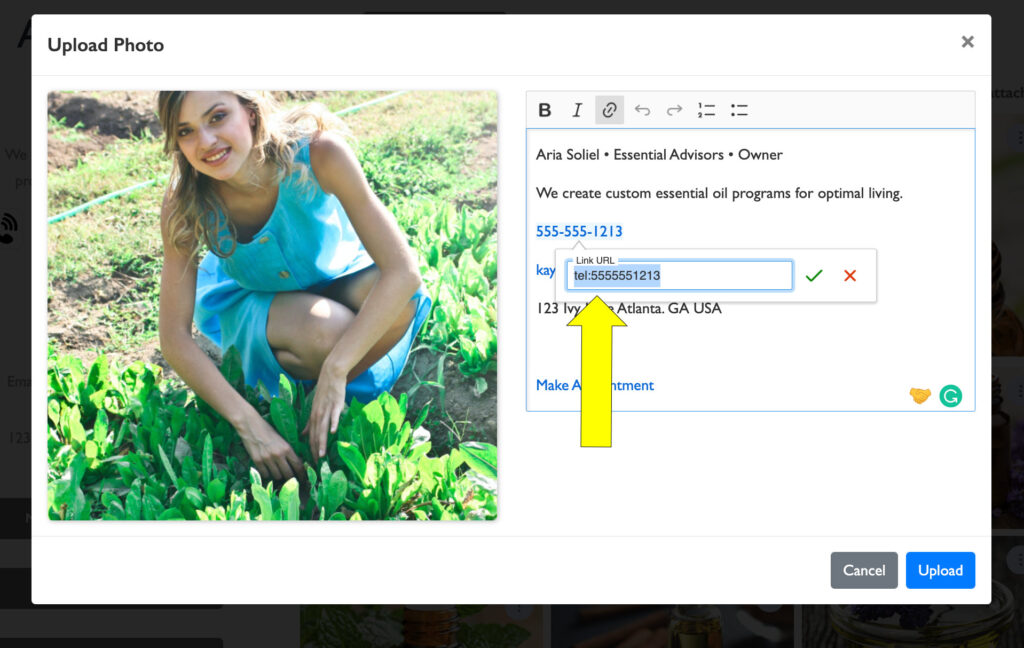
Use prefixes for your links
- Use tel: prefix for a telephone number link.
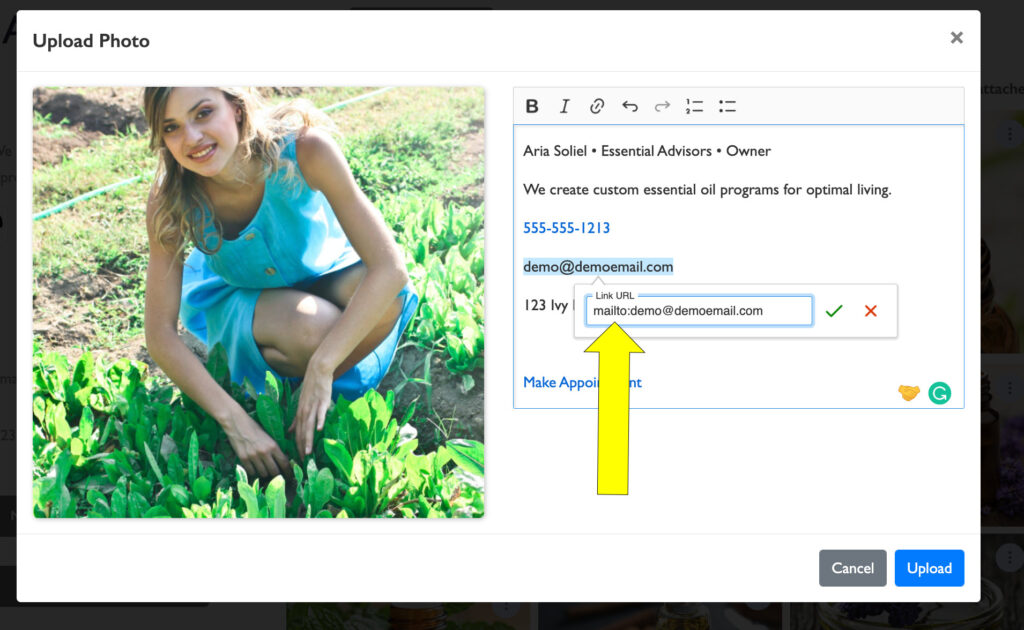
Click UPLOAD when your photo caption is ready.
Enjoy the warm confident feeling you get from having your photos captioned with actionable text and links.