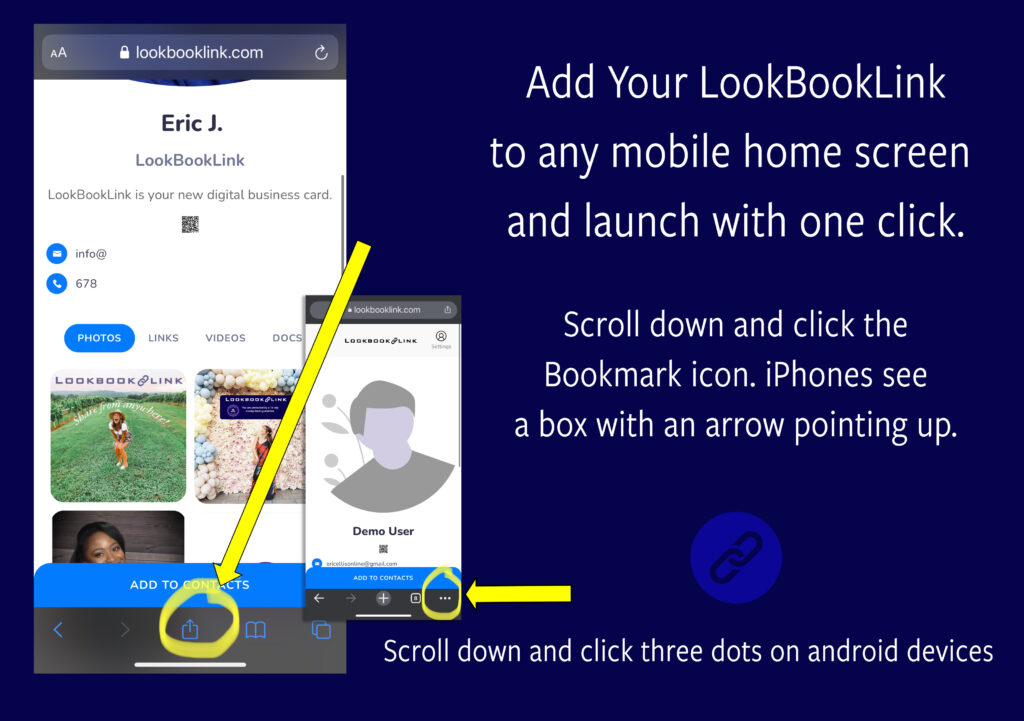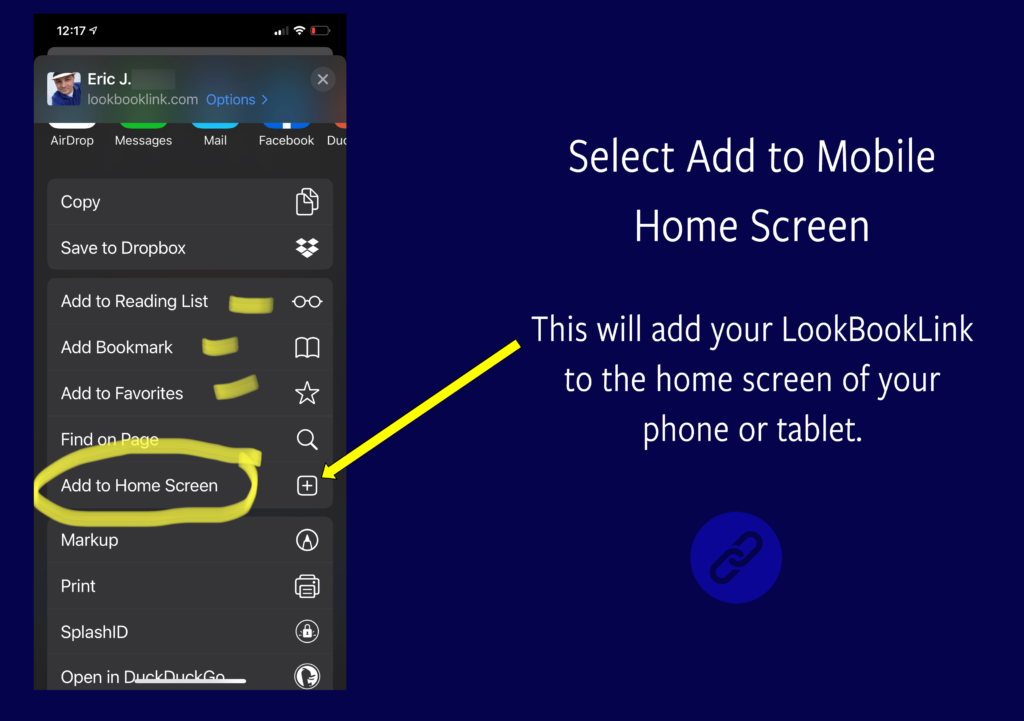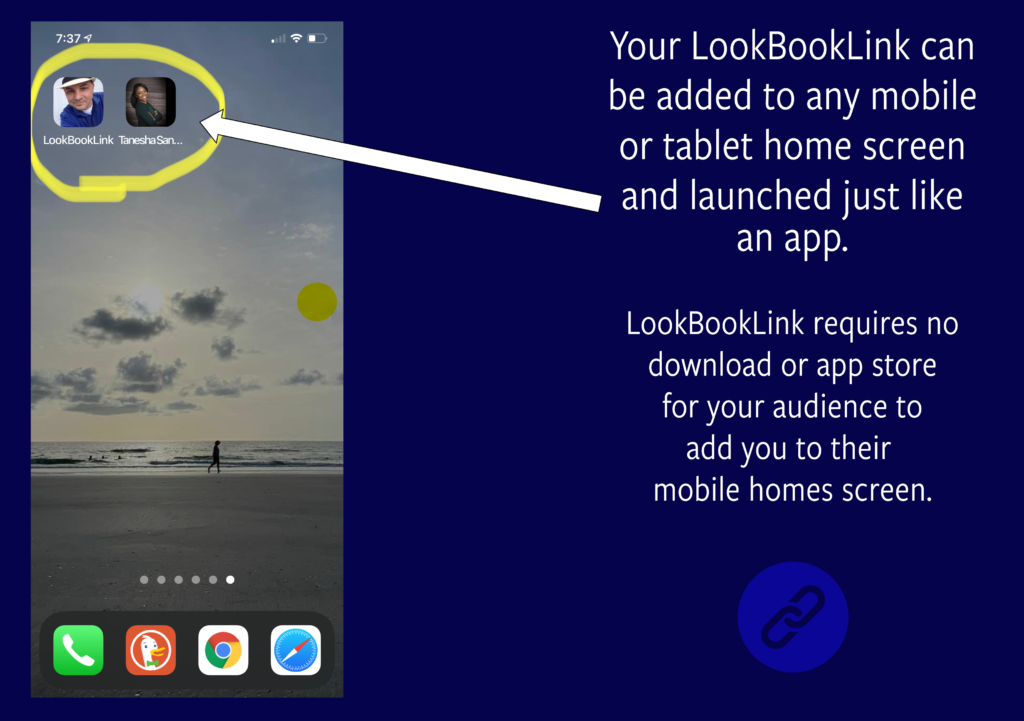Add your LookBookLink to any mobile or tablet home screen.
Clients, prospects, and friends can launch your LookBookLink with a single click.
These quick steps will show you how to add your LookBookLink to any mobile home screen.
Once complete, your LookBookLink will appear as an app on your phone or mobile device.
Your LookBookLink is a custom url, you should bookmark it like any other website.
Scroll down to see how to do it with our step-by-step guide.